Punjab National Bank customers face an urgent deadline that could impact their banking access. The bank has issued a critical notice requiring all customers with overdue KYC (Know Your Customer) documentation to complete their updates by August 8, 2025. Failure to meet this deadline could result in account suspension or complete freezing of banking services.
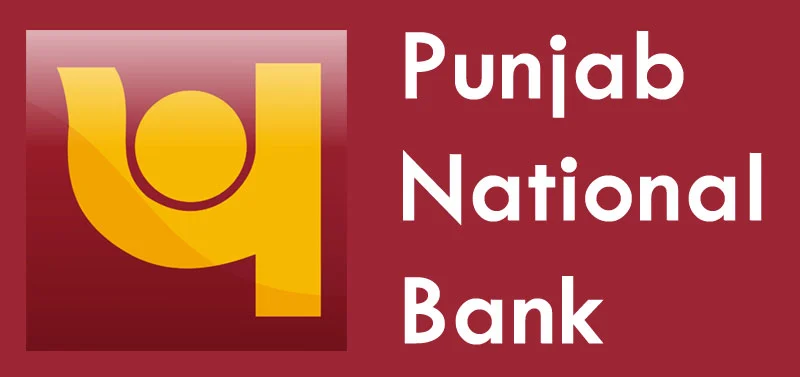
This comprehensive guide will walk you through everything you need to know about updating your PNB KYC, including required documents, available methods, and the consequences of missing the deadline. Whether you’re tech-savvy or prefer traditional banking methods, we’ll show you the easiest way to keep your account active and compliant.
Understanding the PNB KYC Update Requirement
Punjab National Bank has mandated that all customers whose KYC was due before June 30, 2025, must complete their updates immediately. This isn’t just a routine request, it’s a regulatory requirement that affects your ability to conduct basic banking transactions.
The bank’s announcement emphasizes that this update applies to millions of customers across India. KYC regulations have become stricter over the years as financial institutions work to combat fraud, money laundering, and other financial crimes. Banks use this information to verify customer identities and maintain accurate records.
Missing this deadline isn’t just an inconvenience. Your account could face immediate restrictions, preventing you from accessing your own money until the documentation is complete.
Required Documents for PNB KYC Update
Before starting your KYC update process, gather these essential documents:
Identity Proof
- Aadhaar Card
- PAN Card
- Passport
- Voter ID Card
- Driving License
Address Proof
- Aadhaar Card
- Utility bills (electricity, gas, water)
- Bank statements
- Passport
- Rental agreement
Additional Requirements
- Recent passport-sized photograph
- PAN Card or Form 60 (for non-PAN holders)
- Income proof documents
- Updated mobile number (if not previously registered)
Ensure all documents are clear, valid, and not expired. Blurry or damaged documents may delay your KYC approval process.
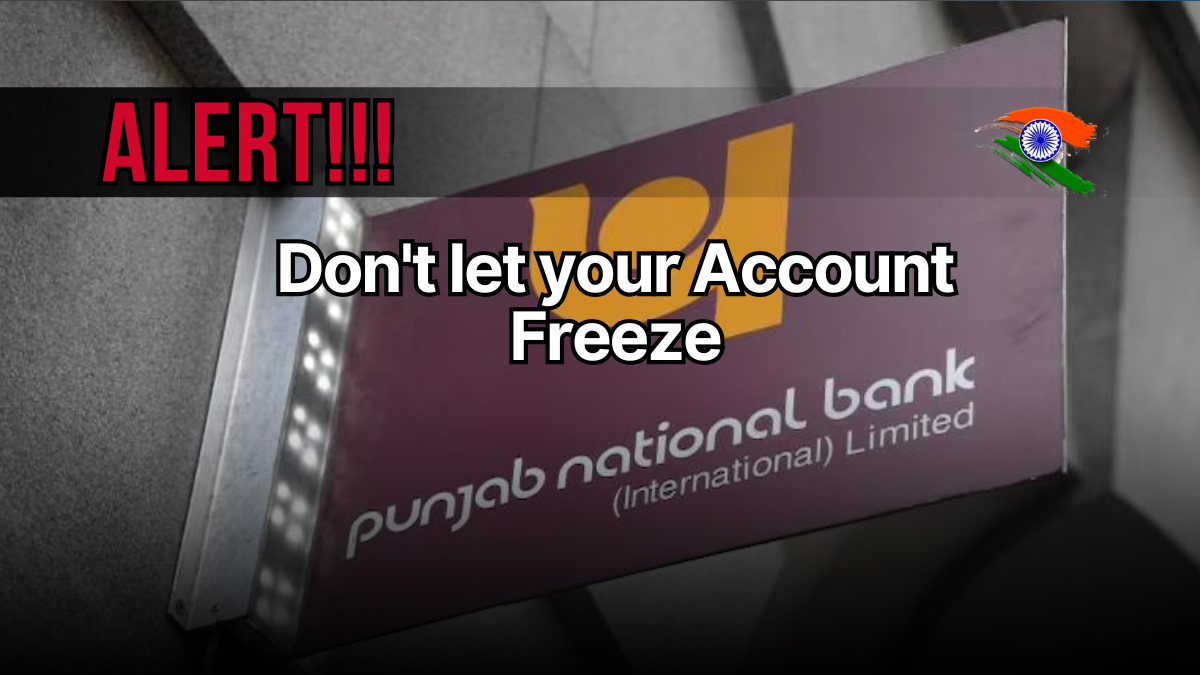
How to Update Your PNB KYC: 5 Easy Methods
Method 1: Visit Your Nearest PNB Branch
The traditional approach remains the most reliable option for many customers. Visit your home branch or any PNB branch with your original documents and photocopies.
Bank staff will assist you through the entire process, verify your documents on the spot, and provide immediate confirmation of your KYC update. This method typically takes 15-30 minutes, depending on branch traffic.
Method 2: PNB ONE Mobile App
The PNB ONE app offers the most convenient way to update your KYC from home. Download the app from Google Play Store or Apple App Store, then log in using your existing credentials.
Navigate to the KYC section within the app and follow the step-by-step instructions. You’ll need to upload clear photos of your documents and take a selfie for verification. The app will guide you through each requirement, making the process straightforward even for first-time users.
Method 3: Internet Banking Portal
Log into PNB’s official internet banking website using your customer ID and password. Look for the KYC update option in your account dashboard or personal settings section.
The online portal allows you to upload documents and submit your application electronically. This method works best if you have scanned copies of your documents readily available.
Method 4: Email Submission
Send your KYC documents to your registered home branch via email. Contact your branch to confirm their official email address and specific requirements for document submission.
Include your account number, customer ID, and contact information in your email. Ensure document attachments are clear and under the specified file size limits.
Method 5: Postal Mail
For customers in remote areas or those preferring traditional methods, you can mail your KYC documents to your home branch address.
Send photocopies (not originals) via registered post with acknowledgment receipt. Include a cover letter with your account details and contact information.
Consequences of Missing the August 8 Deadline
Failing to update your KYC by the specified deadline triggers immediate account restrictions. Here’s what happens:
Transaction Limitations
Your account will be temporarily blocked for all transactions. This includes cash withdrawals, deposits, fund transfers, and online payments.
Service Suspension
ATM access, internet banking, mobile banking, and UPI services will be suspended until KYC compliance is achieved.
Standing Instructions
All standing instructions, including EMIs, SIPs, and automatic bill payments, will be halted.
Account Classification
Your account may be classified as non-compliant, potentially affecting your credit score and banking relationship.
The bank can maintain these restrictions indefinitely until you complete the KYC update process.
How to Check Your Current KYC Status
Before rushing to update your documents, verify whether your KYC actually needs updating.
Through PNB Internet Banking
Log into your account and navigate to the personal settings or account information section. Your KYC status will be clearly displayed, showing whether an update is required.
Via PNB ONE App
Open the app and check your profile section. The app will display your current KYC status and highlight any pending requirements.
Branch Inquiry
Call your home branch or visit in person to verify your KYC status. Branch staff can immediately tell you whether your documentation is current.
SMS Service
Some customers receive SMS notifications about pending KYC requirements. Check your registered mobile number for any recent bank communications.
Understanding KYC: Why It Matters
Know Your Customer (KYC) represents more than just paperwork—it’s a crucial financial security measure. Banks collect and verify customer information to prevent identity theft, money laundering, and terrorist financing.
KYC requirements have evolved significantly over the past decade. What once involved simple account opening procedures now includes ongoing monitoring and periodic updates to ensure information accuracy.
For customers, maintaining updated KYC means seamless banking services, compliance with regulatory requirements, and protection against fraud. Banks use this information to offer personalized services and maintain secure transaction environments.
Tips for Smooth KYC Update Process
Prepare Documents in Advance
Gather all required documents before starting any update method. Having everything ready prevents delays and incomplete submissions.
Use High-Quality Scans
Whether uploading online or sending via email, ensure document images are clear and readable. Poor quality images often result in rejection and resubmission requirements.
Double-Check Information
Verify that all personal information matches across documents. Inconsistencies in names, addresses, or dates of birth can cause processing delays.
Keep Confirmation Records
Save all confirmation emails, receipts, or reference numbers provided during the update process. These serve as proof of submission if issues arise.
Follow Up Regularly
Check your update status periodically through the app or internet banking. Contact the bank if processing takes longer than expected.
Protecting Your Account Beyond KYC Updates
Maintaining current KYC documentation is just one aspect of account security. Consider these additional protective measures:
Register for SMS and email alerts to monitor account activity. Enable two-factor authentication for internet and mobile banking. Review account statements regularly for unauthorized transactions. Keep your registered mobile number and email address updated.
These practices work together with current KYC documentation to provide comprehensive account protection.
FAQs on PNB KYC Update
Q1. What is KYC and why is it important?
KYC (Know Your Customer) is a process through which banks verify the identity of their customers. It helps ensure account security, prevent fraudulent activities, and comply with regulatory requirements.
Q2. What is the deadline to update my KYC with Punjab National Bank?
The deadline to update your KYC with PNB is August 8, 2025. Failure to update by this date may result in account suspension.
Q3. What documents are required for the KYC update?
You need to provide valid identity proof (e.g., Aadhaar card, PAN card, passport) and address proof (e.g., utility bill, lease agreement, voter ID, etc.) during the KYC update process.
Q4. How can I update my KYC?
You can update your KYC in several ways, including visiting your local PNB branch, submitting the required documents through internet banking, or using mobile banking options if available.
Q5. What happens if I don’t update my KYC by the deadline?
If you fail to update your KYC by August 8, 2025, your PNB account may be temporarily frozen, restricting access to essential banking services.
Q6. Can I update my KYC online?
Yes, PNB offers online KYC update options through internet banking and mobile banking. Ensure you have scanned copies of the necessary documents for a seamless update process.
Q7. How do I know if my KYC has been successfully updated?
Once your KYC documentation is verified, PNB will notify you through email, SMS, or a confirmation update in your account statement or online banking profile.
Q8. Is there any fee charged for the KYC update?
No, PNB does not charge any fee for the KYC update process. It is entirely free of cost.
Take Action Before It’s Too Late
The August 8, 2025 deadline approaches quickly, and account freezing affects thousands of customers every year. Don’t wait until the last minute to discover your KYC needs updating.
Check your current KYC status today using one of the methods outlined above. If an update is required, choose the method that works best for your situation and begin the process immediately. Whether you prefer the convenience of the PNB ONE app, the reliability of branch visits, or the simplicity of internet banking, multiple options ensure every customer can maintain account compliance.
Remember, updating your KYC isn’t just about avoiding account restrictions, it’s about maintaining a secure, fully functional banking relationship that serves your financial needs effectively.
If you have further questions, contact PNB customer support or visit the nearest branch for assistance.
For More Information Click HERE