Apple’s iOS 26 is set to transform your iPhone experience with its groundbreaking Liquid Glass design language and enhanced AI capabilities. This major update brings a fresh visual overhaul alongside powerful new features that will change how you interact with your device daily.
The new Liquid Glass interface represents Apple’s most significant design evolution in years, introducing translucent materials that reflect and refract light throughout the system. Combined with upgraded Apple Intelligence features and improved app functionality, iOS 26 promises to deliver a more immersive and intuitive user experience.

Whether you’re curious about device compatibility, eager to explore the new design elements, or wondering when you can get your hands on the update, this comprehensive guide covers everything you need to know about iOS 26.
What Is iOS 26’s Liquid Glass Design?
The centerpiece of iOS 26 is its revolutionary Liquid Glass design language. This new aesthetic introduces translucent materials that create dynamic visual effects by reflecting and refracting their surroundings. The result is an interface that feels more alive and responsive to your environment.
Liquid Glass transforms key visual elements across the entire system. App icons now feature subtle transparency effects, while navigation bars and menu buttons incorporate light-refracting animations. The design extends to critical system areas including the Lock Screen, Control Center, and Home Screen, creating a cohesive visual experience.
First-party apps receive the most dramatic makeover. The Music, News, and Podcasts apps now feature redesigned tab bars that float over content and dynamically shrink when you’re browsing. The Phone, Camera, and Safari apps showcase enhanced interface elements that demonstrate the full potential of the Liquid Glass aesthetic.
These changes go beyond simple visual updates. The new design language affects how widgets display information and how you navigate through different app interfaces. Every interaction feels more fluid and natural, with animations that respond organically to your touch inputs.
Key Features and Improvements in iOS 26
Enhanced Communication Tools
iOS 26 introduces real-time live translation for Messages, Phone, and FaceTime apps, breaking down language barriers during conversations. The new Call Screening feature prompts unknown callers to identify themselves before connecting, helping you avoid unwanted interruptions.
The Phone app gains Hold Assist functionality that notifies you when hold music ends, so you never miss getting back on important calls. These communication enhancements make iOS 26 particularly valuable for business users and international communicators.
Gaming and Entertainment Upgrades
A dedicated gaming app now serves as your centralized hub for discovering and playing games across your device. This streamlined approach makes it easier to find new titles and manage your gaming library.
Users can now customize alarm snooze times beyond the traditional 9-minute default, providing more flexibility for morning routines. Updated Genmoji and Image Playground features offer expanded creative possibilities for personal expression.
Apple Intelligence Enhancements
The AI capabilities in iOS 26 receive significant upgrades, though availability depends on your device model. Enhanced Apple Intelligence features include improved visual recognition, more sophisticated Siri interactions, and smarter predictive text capabilities.
Live Translation becomes more accurate and supports additional languages, while visual intelligence gains on-screen search functionality. Image Playground introduces new styles for creative image generation, expanding your artistic options.
Device Compatibility: Which iPhones Support iOS 26?
iOS 26 maintains broad compatibility across Apple’s iPhone lineup, though some features have specific requirements. The update supports devices dating back to the iPhone 11 series, ensuring millions of users can access the new interface.

Full iOS 26 Compatibility
The following iPhone models will receive the complete iOS 26 update:
iPhone 16 Series:
- iPhone 16e
- iPhone 16
- iPhone 16 Plus
- iPhone 16 Pro
- iPhone 16 Pro Max
iPhone 15 Series:
- iPhone 15
- iPhone 15 Plus
- iPhone 15 Pro
- iPhone 15 Pro Max
iPhone 14 Series:
- iPhone 14
- iPhone 14 Plus
- iPhone 14 Pro
- iPhone 14 Pro Max
iPhone 13 Series:
- iPhone 13
- iPhone 13 mini
- iPhone 13 Plus
- iPhone 13 Pro
- iPhone 13 Pro Max
iPhone 12 Series:
- iPhone 12
- iPhone 12 mini
- iPhone 12 Plus
- iPhone 12 Pro
- iPhone 12 Pro Max
iPhone 11 Series:
- iPhone 11
- iPhone 11 Pro
- iPhone 11 Pro Max
iPhone SE:
- iPhone SE (2nd generation)
Apple Intelligence Limitations
Advanced AI features remain exclusive to newer hardware. Only the iPhone 15 Pro, iPhone 15 Pro Max, and all iPhone 16 models will support the full Apple Intelligence suite. Users with iPhone 11 through iPhone 15 (non-Pro) models can enjoy the Liquid Glass interface and other system improvements but won’t access the most advanced AI capabilities.
Discontinued Support
Apple discontinues iOS 26 support for the iPhone XS, iPhone XS Max, and iPhone XR. Users with these devices will need to upgrade to continue receiving iOS updates beyond iOS 25.
Release Timeline and Beta Testing
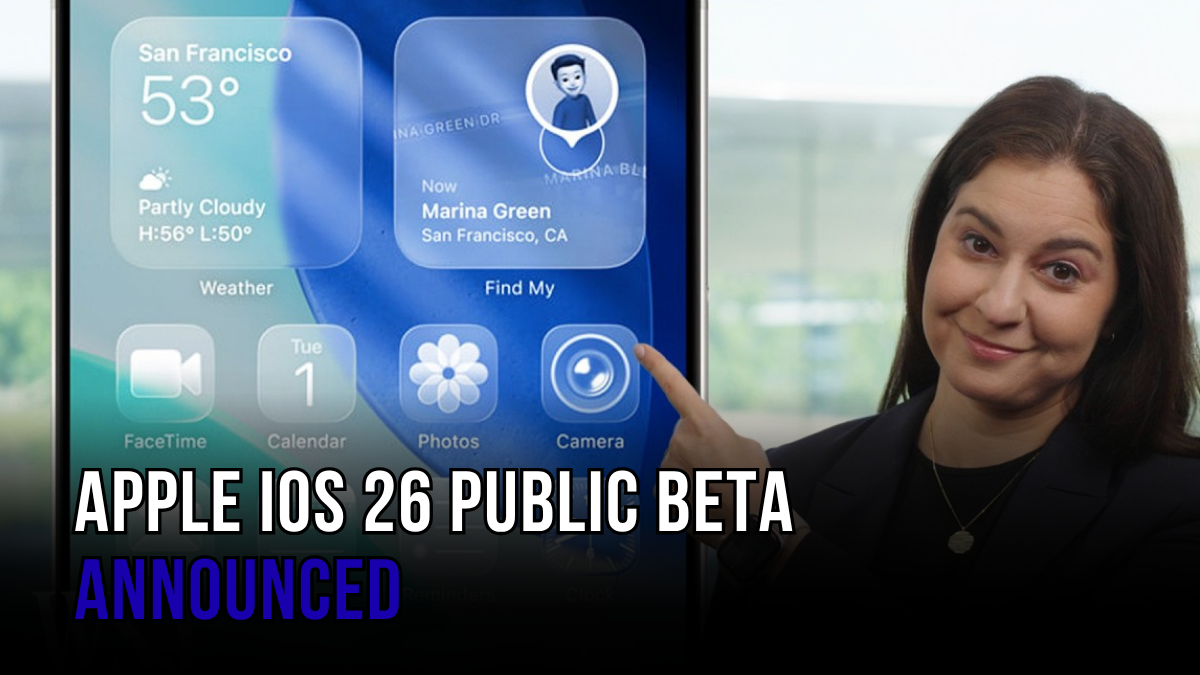
Apple plans to release iOS 26 around September 15-19, coinciding with the iPhone 17 series launch. The company typically releases new iOS versions alongside new hardware, creating excitement for both software and device upgrades.
The beta testing program is already underway. Apple released iOS 26 beta 4 for developers, with a public beta version expected before the end of July. iPhone users can access public betas through Apple’s beta website after registration with their Apple ID.
How to Install the iOS 26 Public Beta
Installing the public beta requires several steps:
- Visit Apple’s beta website and sign in with your Apple ID
- Enable your iPhone to receive iOS 26 beta updates
- Navigate to Settings > General > Software Update
- Turn on the iOS 26 beta update toggle
- Download and authenticate the installation with your six-digit passcode
- Reboot your iPhone to complete the installation
Apple strongly recommends installing beta software only on secondary devices due to potential stability issues. Beta versions often contain bugs and performance problems that could affect daily device usage.
What to Expect from Future Updates
iOS 26 represents just the beginning of Apple’s design evolution. The Liquid Glass language will likely influence future updates across all Apple platforms, including iPadOS, macOS, watchOS, and tvOS. The visual consistency across devices should create a more unified ecosystem experience.
Apple Intelligence capabilities will continue expanding as the technology matures. Future updates may bring additional AI features, improved language support, and more sophisticated automation tools.
The success of iOS 26’s visual overhaul will determine how aggressively Apple pursues further design changes. User feedback during the beta period will shape final refinements before the public release.
Preparing for iOS 26
iOS 26 brings the most significant iPhone interface changes in years, combining striking visual improvements with practical feature enhancements. The Liquid Glass design creates a more immersive experience, while upgraded Apple Intelligence features add genuine utility to daily tasks.
Device compatibility remains strong across recent iPhone generations, though the most advanced AI features require newer hardware. Beta testing provides an early glimpse at the update’s potential, but most users should wait for the stable September release.
Start exploring iOS 26 today by joining the public beta program, or mark your calendar for the September launch. Either way, prepare for an iPhone experience that feels entirely fresh while maintaining the reliability Apple users expect.

FAQs About Apple iOS 26 Announced
Q. When will iOS 26 be released?
A. iOS 26 is set to launch in September. However, you can join the public beta program to experience its features early.
Q. Which devices are compatible with iOS 26?
A. iOS 26 will be compatible with the iPhone 12 series and newer models. Older devices will not support the update due to hardware limitations.
Q. What is the Liquid Glass design?
A. The Liquid Glass design introduces a revolutionary interface with smoother transitions, dynamic reflections, and an enhanced aesthetic tailored to make interactions more intuitive.
Q. What are Apple Intelligence features?
A. Apple Intelligence features include advanced machine learning, real-time data analysis, and context-aware customization that enhance personalization and user experience.
Q. How can I join the iOS 26 beta program?
A. To join the beta program, visit the Apple Beta Software Program website, sign in with your Apple ID, and follow the steps to enroll your device for the iOS 26 beta version.
If you have more questions, stay tuned for detailed updates as we get closer to the official release!
For More Information Click HERE